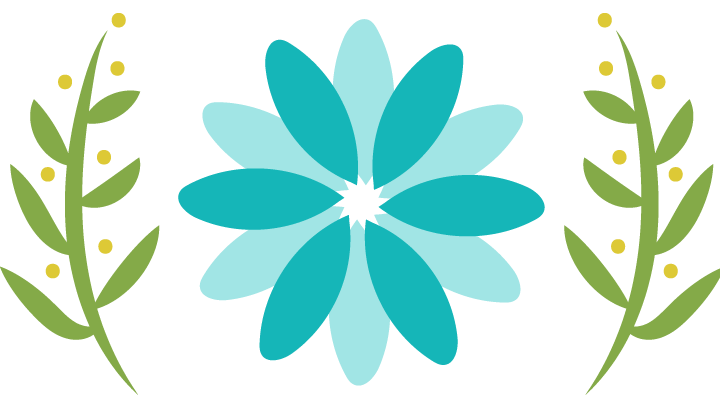Most software platforms have their own solution protocol for emergency situations. The developers of a particular platform work towards creation of emergency way outs for users. Likewise, most development centers have to maintain emergency solutions for server emergencies.

FileMaker | Image Resource: macworld.com
All those who need to handle FileMaker server within a critical FileMaker development setup will need to address these issues. Server emergencies are of two basic types. When the database speed slackens and reaches an unavoidable brawl, the FileMaker programmers need to address either the performance restriction or the entire crash.
Facts Concerning Live Development
You may use a copy of the FileMaker Pro Advanced for altering your schema residing on the same machine as that of the FileMaker Server. You may pose as a client and open the FileMaker SQL file on the system wherein has been hosted. You may use the same machine as that of the server for committing changes to your FileMaker application like changing calculation fields, deleting fields, and adding fields.
It ensures that even during the most crucial phases of FileMaker development, the Pro will help you remain connected to the server. It prevents all FileMaker certified developers from risking corruption.
Are You Experiencing a Slow Server or Slow Client?
Your clients may experience few disturbances when the FileMaker Server hangs up on them. You may even experience it while transferring file data, especially when you are working distantly or using slow connectivity. The FileMaker seems alright when you are using Butterfly (Mac) or Hourglass (Windows), since it owes much of the slow pace to the FileMaker Pro Advanced Client.
If the Server hangs up on a user, then chances are there that all users are hung up on it. However, it is not always the case necessarily. Instead of the file that caused the problem, the other ones may be accessed by some users. Check if the unaffected FileMaker user has attempted in reaching the same portion of the solution that was attempted by the unaffected users. It is a good sign if they get hung up as well. You must have zeroed down on it.